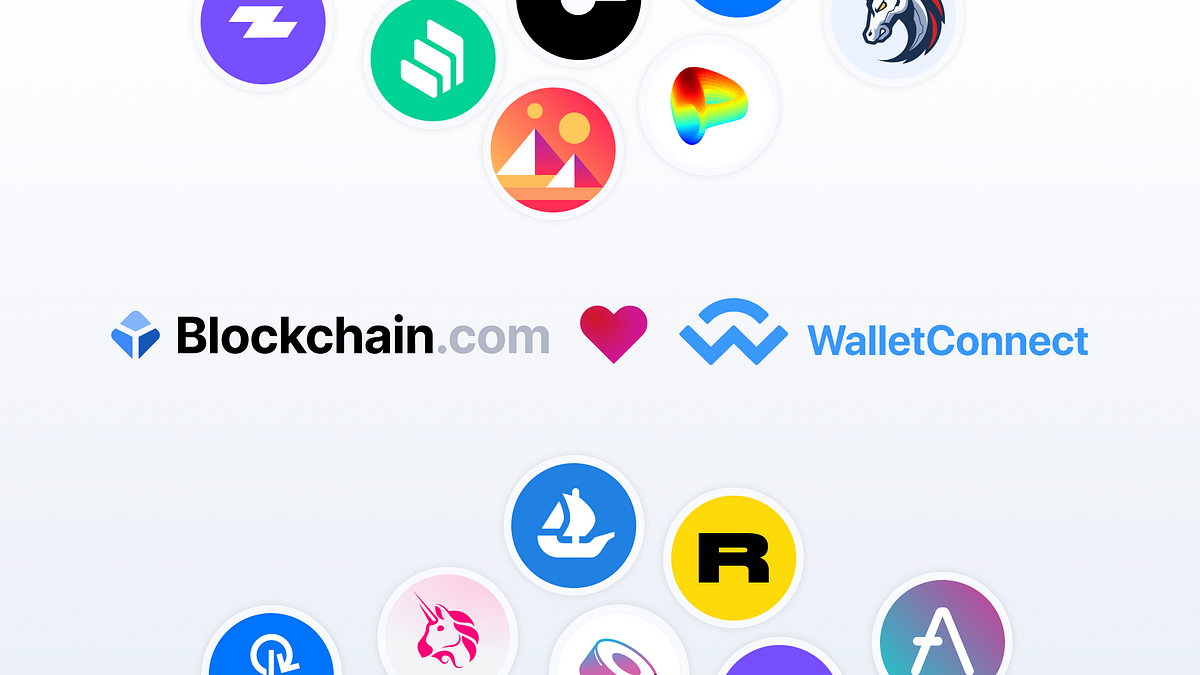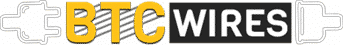Today we’re launching full support of WalletConnect. You can now access Web3 directly from your Blockchain.com Wallet.
The Evolution of the Blockchain.com Wallet

From the start, we built the Blockchain.com Wallet to provide you easy access to crypto without compromising control or ownership of your digital assets.
This started by giving you an easy way to buy, sell, and self-custody Bitcoin. Today, the Blockchain.com Wallet is arguably the most popular way to access Bitcoin, accounting for one third of all on-chain transactions.
We then expanded across chains, giving you a single place to manage over 1,000 different assets including over 99.9% of those available on the Ethereum network.
Today’s introduction of WalletConnect marks the next evolution of the Blockchain.com Wallet by giving you a gateway to Web3 and all its potential.
What is WalletConnect?
WalletConnect is a protocol that lets you interact with Decentralized Applications (DApps), opening up exciting new use cases for your crypto. For example, with WalletConnect, you can:
- Buy and sell NFTs on marketplaces like OpenSea
- Trade crypto peer-to-peer using Decentralized Exchanges (DEXes) like Uniswap and SushiSwap
- Lend, borrow, and get yields from your digital assets using Decentralized Finance (DeFi) protocols like Aave and Compound
- Buy virtual land in the Metaverse using protocols like Decentraland
Since DApps are built on a blockchain, they have many of the same characteristics and benefits as cryptocurrencies: they’re peer-to-peer, transparent, and censorship-resistant.
Starting today, you can use WalletConnect to interact with DApps on Ethereum. In the future, you’ll also be able to interact with DApps on Solana, Polkadot, Cosmos, NEAR, Celo and more.
How to Use WalletConnect
WalletConnect is currently available in the Blockchain.com Wallet iOS and Android apps, with support for web browser coming soon.
- Go to your favorite DApp.
- Connect using WalletConnect. A QR Code will appear.
- Open your Blockchain.com Wallet app.
- Tap on the QR Code Scanner icon on the top of the Home screen.
- Scan the QR Code that WalletConnect provided you.
- Tap Confirm and OK.
- You’re now connected!
Once connected, you’ll be able to interact with the DApp using your Blockchain.com Private Key Wallet.
What’s Coming Next
We have more enhancements coming your way, including a Chrome extension that will make it possible for you to interact with DApps from your web browser and integrations with Layer 2 scaling solutions that will reduce your gas fees.
Log in to your Blockchain.com Wallet today and start experiencing Web3 with WalletConnect.
IMPORTANT NOTE:
Crypto is a high-risk investment. The value of crypto can fluctuate and investors may lose the capital they invest.
Digital currencies are not bank deposits, are not legal tender, are not backed by the government, and accounts and value balances. Blockchain.com’s products and services are not subject to the US Federal Deposit Insurance Corporation or Securities Investor Protection Corporation, or any other non-US governmental or government-backed protections. Legislative and regulatory changes or actions in any jurisdiction in which Blockchain.com’s customers are located may adversely affect the use, transfer, exchange, and value of digital currencies.